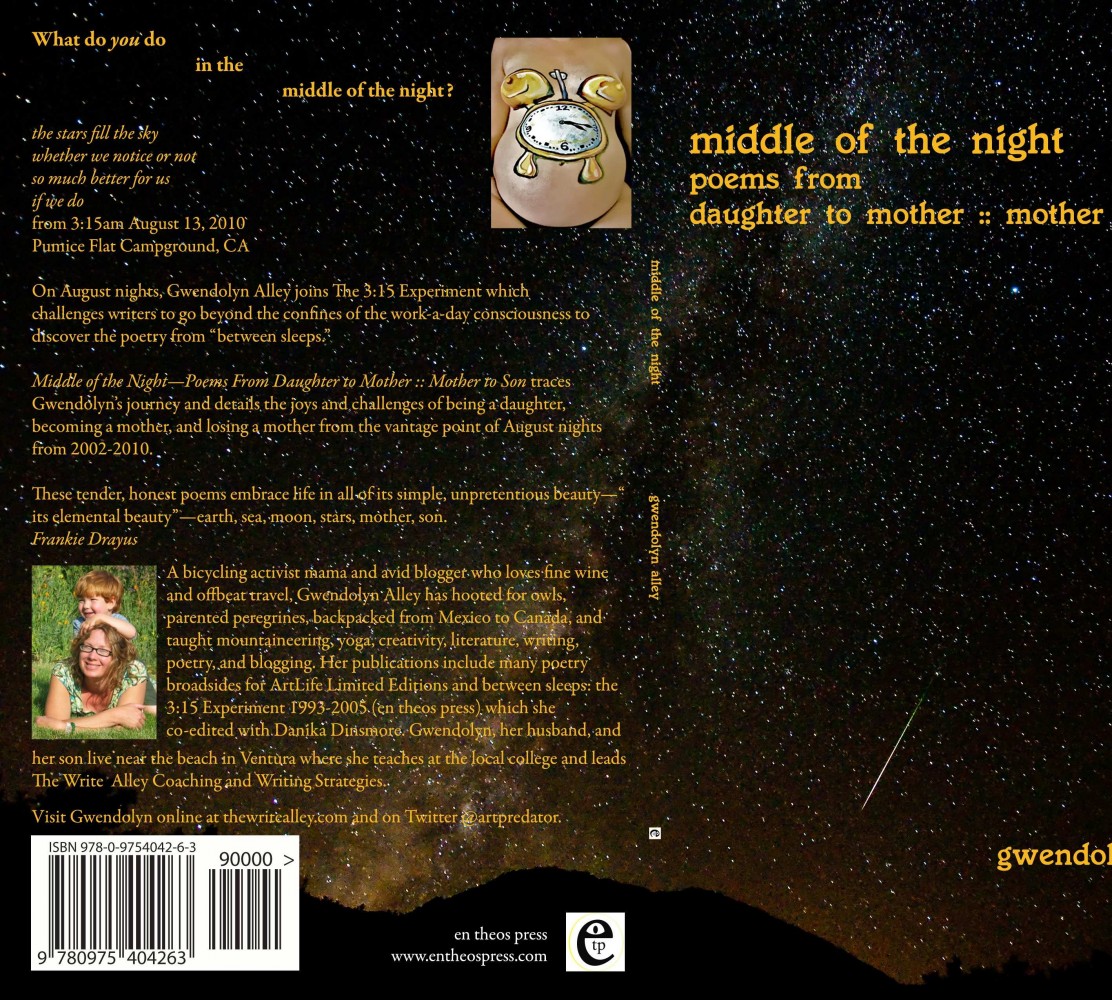I’m attending Constant Contact’s free social media workshop…so you don’t have to…and will be sharing the highlights here for you! See the previous post for the first part of this two part blog post.
While social media tools are free or low-cost, they can have a huge price: your time.
The presenter argues that all a small business needs to do is 15 minutes a day three days a week to maintain a social media presence that’s consistent and active.
I would disagree: if you have plenty of time, if your business is young, or if you’re underemployed, invest time in social media, especially if you are blogging–which she isn’t addressing in this workshop.
Recycle and reuse content. Post the link to your email or blog post to social media sites. You can even break down information from a larger article into smaller Facebook or Twitter sized updates.
Make sure you cross promote your various social media platforms.
Social networks offer YOU a chance to share your message but also a chance for OTHERS to talk about you, so you’d better monitor the web for what people are saying.
If someone says something, respond! If it’s positive, thank them! Engage them! If what they said is NOT positive, you need to respond immediately and take it offline quickly.
Bad feedback? Contact the person immediately and take it offline. Don’t be defensive: fix the problem.
In addition to monitoring, it’s important to measure your impact. Start with a baseline. Figure out what you want to measure and get that information, possibly into a spreadsheet like Excel. Then experiment with the different platforms and see what the results are.
Some tools:
NutshellMail.com is a monitoring tool.
Google Alerts sends you an email notice about whatever topic you want to know about: your name, your business, your blog, your community.
HootSuite and TweetDeck help you to monitor what’s happening on various social media platforms.
bit.ly shortens links and provides tracking information.
Constantcontact.com offers more free tools and free trial for 60 days.